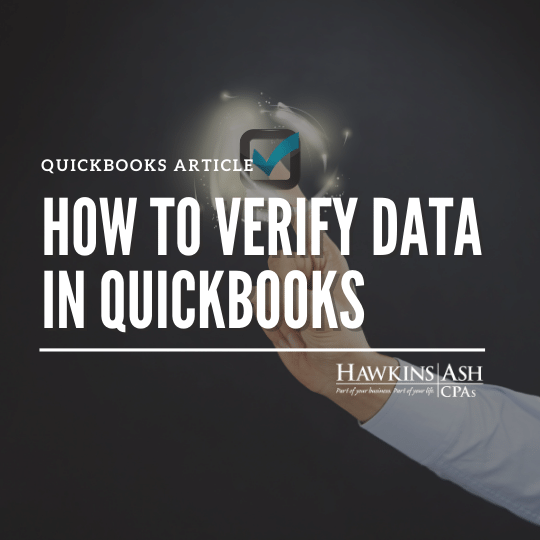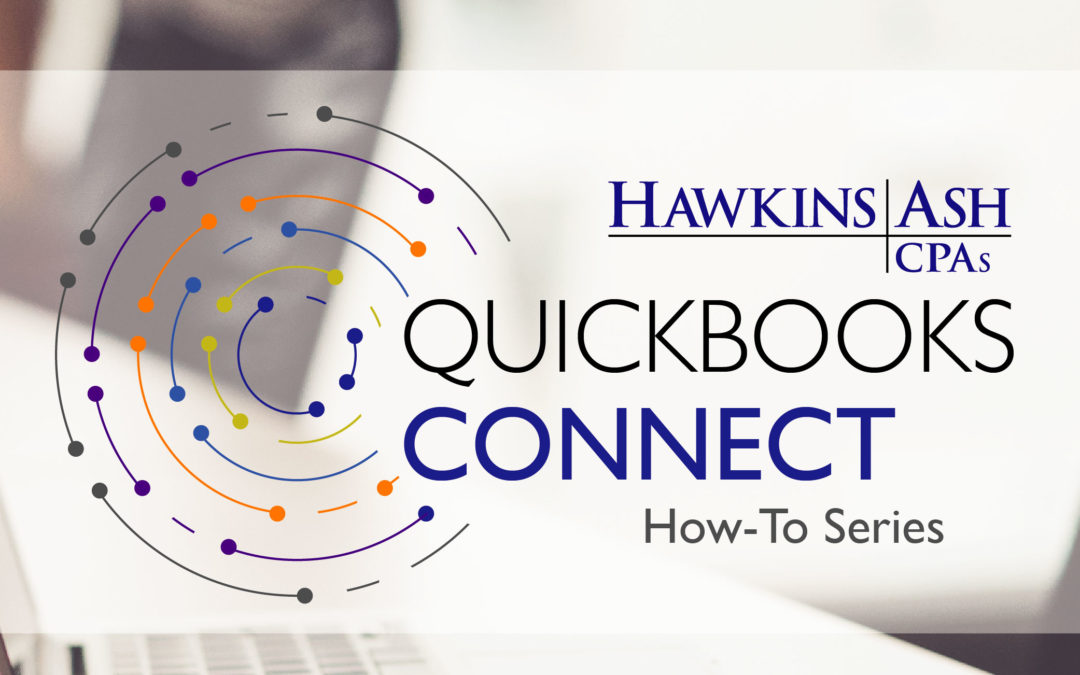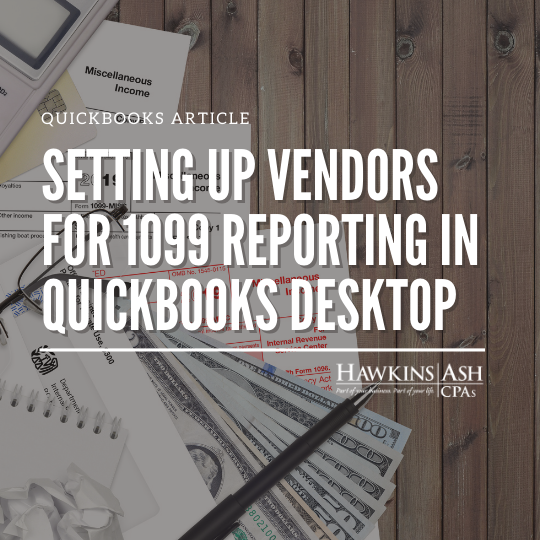If you haven’t run the verify data utility in QuickBooks, you might need to. Verifying data is a QuickBooks utility that can help you determine whether or not your data file has become corrupted.
Common reasons to use the Verify feature include when:
- Fatal errors occur when you use QuickBooks Desktop
- You notice discrepancies on reports, such as invoices or bills, that are posting with negative values
- Deposited payments show up in the Payments to Deposit window
- Balance Sheet reports do not show all accounts or are not balancing
- Names are missing from lists
- Transactions are missing
- You run a well-data checkup to make sure the data is “healthy” and error free
If any of these situations occur, run the Verify Data utility.
- From the File drop down menu, choose Utilities > Verify Data.
- If you have open windows, a message Before verifying your data, QuickBooks will need to close all open windows. Do you want to continue? Click OK.
- If the Verify Data completes with the message QuickBooks detected no problems with your data, the data is clear.
- If the Verify Data completes with a message saying that The data has lost integrity, the file is damaged, you’ll want to rebuild the file.
To Rebuild the file:
- From the File drop down menu, choose Utilities > Rebuild Data.
QuickBooks will prompt you to make a backup copy of the file. The rebuild will start as soon as the backup completes. - When the rebuild process has finished, the message Rebuild has completed will appear.
- You can then choose View Issues or Close.
- Most issues can be resolved with the Rebuild Data utility.
While the Verify Data and Rebuild Data utilities cannot fix all problems, they do provide you with some means of trying to repair damaged files. If there are more complex problems, we always suggest you contact your Hawkins Ash CPAs QuickBooks ProAdvisor.