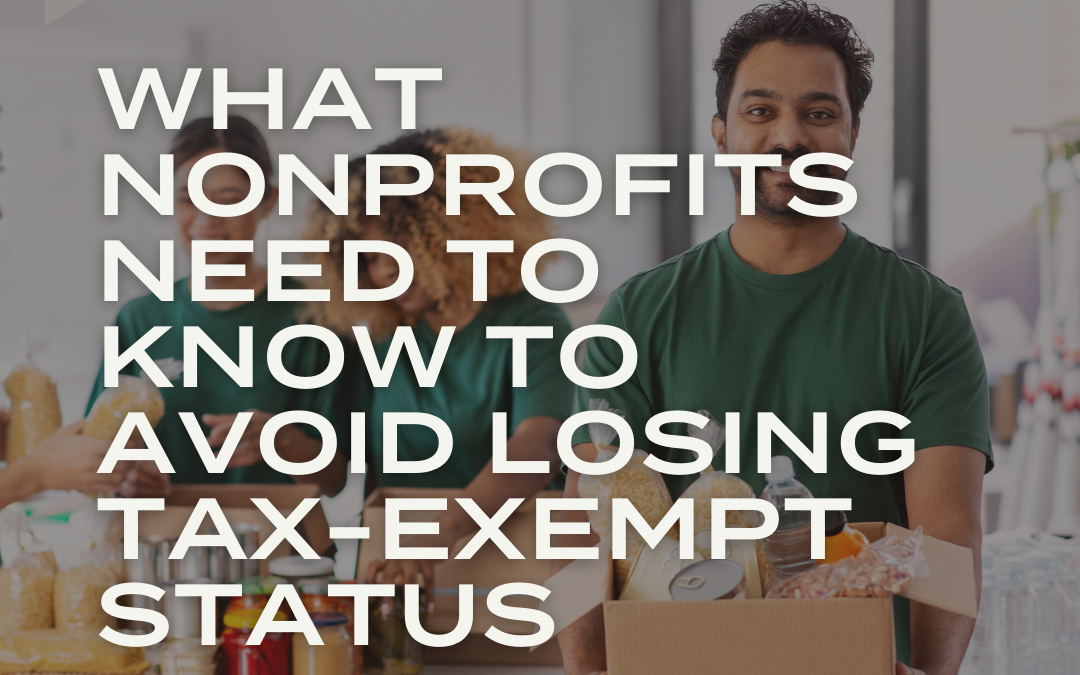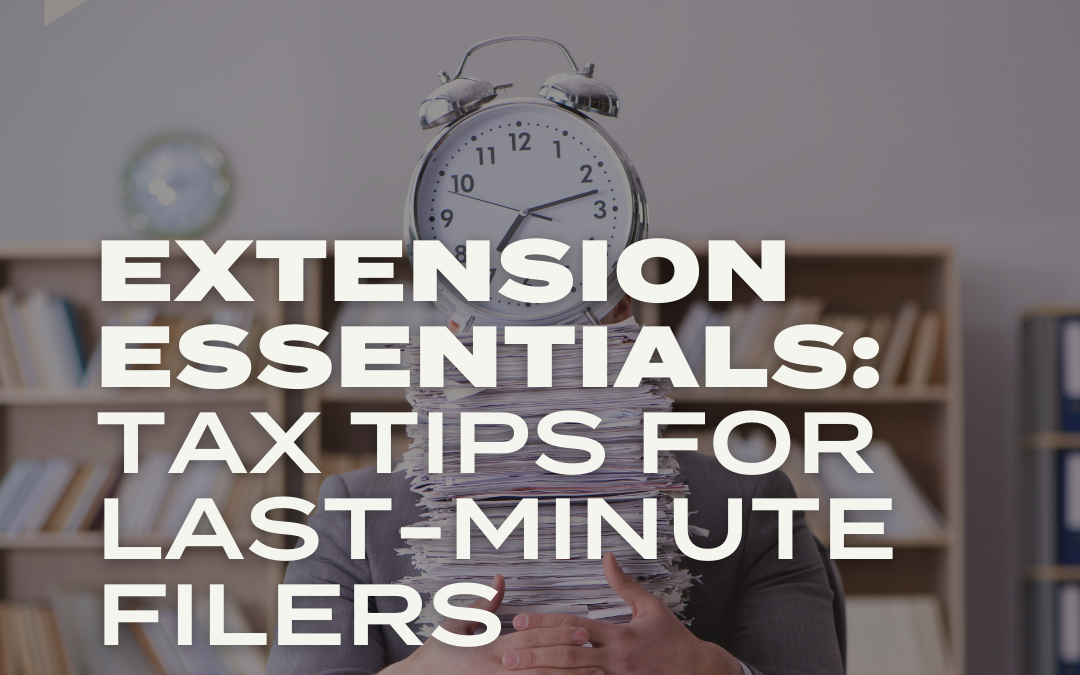This podcast discusses different accounting software, such as QuickBooks and Sage 50. We also explain how to pick the correct accounting software for your business.
TODAY WE ARE GOING TO TALK ABOUT ACCOUNTING SOFTWARE, ARE THERE A LOT OF DIFFERENT PROGRAMS TO CHOOSE FROM?
- Yes, there are more programs than you can imagine. Choosing the right software for your business is important, if you are starting out, QuickBooks and Sage are good choices.
- The first thing with picking out software is talking to your accountant and finding out if they have any recommendations.
- Next you will want to know if your accountant offers setup and training or if the software vendor will help you with set up and training.
- There are hundreds of videos on-line that offer training in both programs.
WHAT IS THE DIFFERENCE BETWEEN ONLINE AND DESKTOP?
- Online versions are cloud based and you can access your accounting anywhere you have internet access.
- A lot of accountants like online because it gives them access to their clients books at any time
- Many “established” accountants like the desktop programs because they’ve worked with them a long time. There are many companies that will “Host” your software so if you are Desktop, you can have access to it anywhere you have internet access.
IS THERE A BIG DIFFERENCE BETWEEN QUICKBOOKS AND SAGE?
- There are a few major differences:
- QuickBooks allows you to switch between the Cash Basis of accounting and Accrual Basis of accounting for reporting purposes. With Sage, you have to choose one when you set up the software and reports are based on that.
- If you have inventory, Sage can track LIFO, FIFO, Average Cost and Specific unit for inventory items. QuickBooks only tracks inventory as average cost.
AS FAR AS ACCOUNTING GOES, DO ALL OF THESE PROGRAMS TRACK WHAT IS NEEDED FOR MY ACCOUNTANT?
- Yes, all of these programs will produce a Profit & Loss Statement along with a Balance Sheet. If you require payroll in your business, there are additional charges.
- QBO Simple Start does not track payables and receivables for reporting, nor does it track inventory.
WHAT ELSE SHOULD I THINK ABOUT WHEN CHOOSING SOFTWARE?
- You will want to make sure you can get support, either from your accountant or the software vendor. At Hawkins Ash, we have over a dozen associates that are certified in QuickBooks software and several who have Sage 50 experience.
- I hesitate to have clients purchase support plans through QBs or Sage, this support is not always the best.
- At Hawkins Ash, we have priority access to support for QBs and Sage so one of our associates will be able to assist in your questions
- There are also “add ons” to software – if the software is unable to do something for your specific business, there is probably a program that interfaces with QBs or Sage that will do what you need, then feed the information to your software. One example is an HVAC company, I found a scheduling program for a client that all of their scheduling and billing was done through the add on software and the accounting then interfaced with QuickBooks.
- Be careful with add ons – I’ve also found some that do not work properly
Be sure to talk to a tax professional if you have any questions about accounting software.