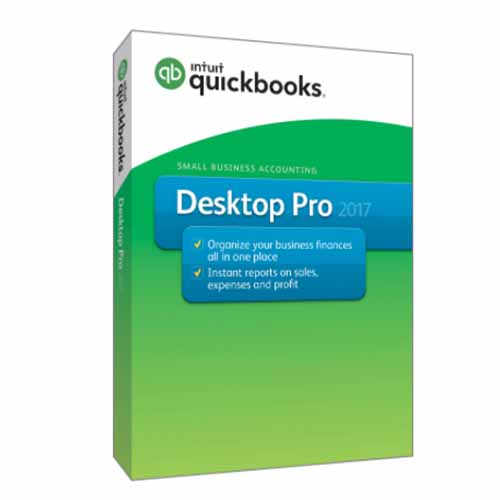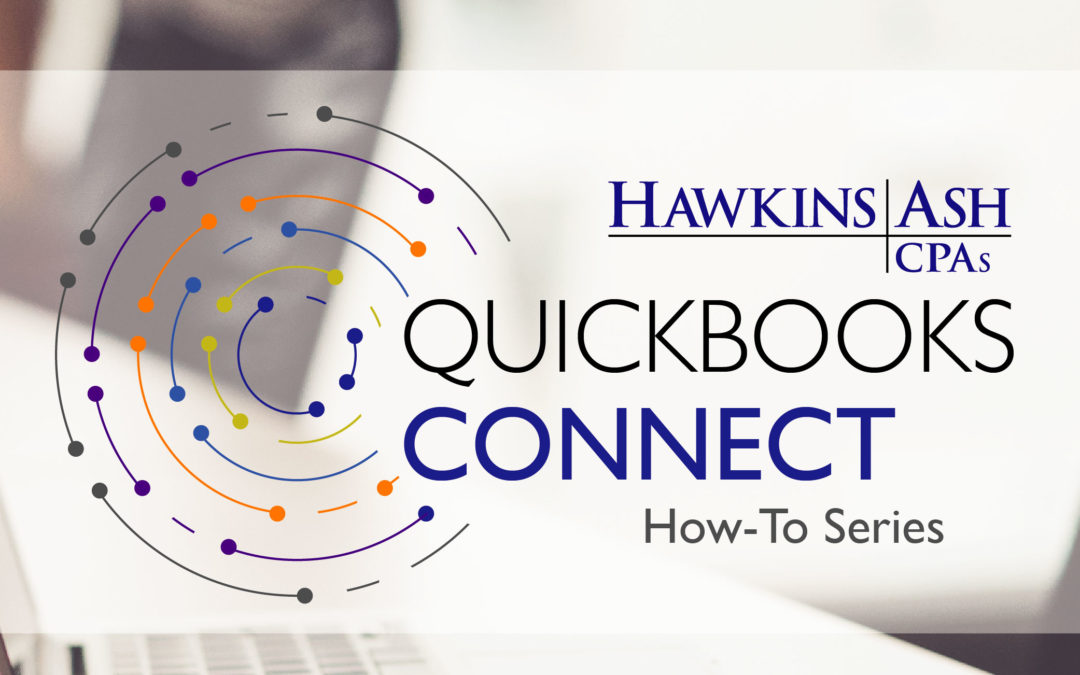This release contains a number of new features as well as improvements to existing ones. Below is a list of some of the items that have been added or improved in QuickBooks 2017.
-Scheduled Reports (new) – the ability to automate sending reports via email at scheduled times
-Search Improvements
-Report Customization Improvements
-Security Improvements
- Desktop security password
- Multi-factor authentication
- Versions of Internet Explorer older than IE11 are no longer supported (QuickBooks is hard wired to use Internet Explorer in some cases)
- Adobe Flash has been removed due to security issues
-Miscellaneous Improvements
- The record deposits icon on the Home screen shows the number of deposits that are available
- A cleared flag shows on cleared credit card charges
- If a user is deleted, that user’s name will still show on the audit trail
- Company name prints on the deposit summary
- Copy/paste detail lines on weekly timesheets
- More features available in multi-user mode
- Support for high-resolution monitors