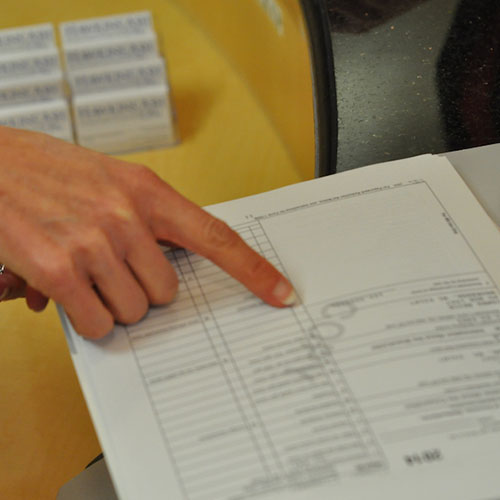Have you ever wondered how your business has been doing from year to year? You
can run comparative financial statements in QuickBooks. Click Reports on the top
menu bar, Company & Financial, Profit & Loss Prev Year Comparison.
If you’d like to see numerous years displayed, follow these instructions:
- Click Reports on the top menu bar, Company & Financial, Profit & Loss Standard.
- Click “Modify Report” on the upper left of this window.
- Change the date range to the time periods you’d like to compare (ex. 1/1/10 –
12/31/15); further down on this window is a drop down to “Display columns by xxxxx
across the top” – click the drop down and choose “Year” and click OK.
You can also modify the report to display monthly totals in the current year by
changing the date range to “this current year” and changing the Columns to “Month.”
To memorize the report (to avoid having to modify it each time) with the report
displayed, click the Memorize button on the top of the report window and name the
report. When you need to access it again, click Reports on the top menu bar, Memorized
Reports, and your report will be listed here.