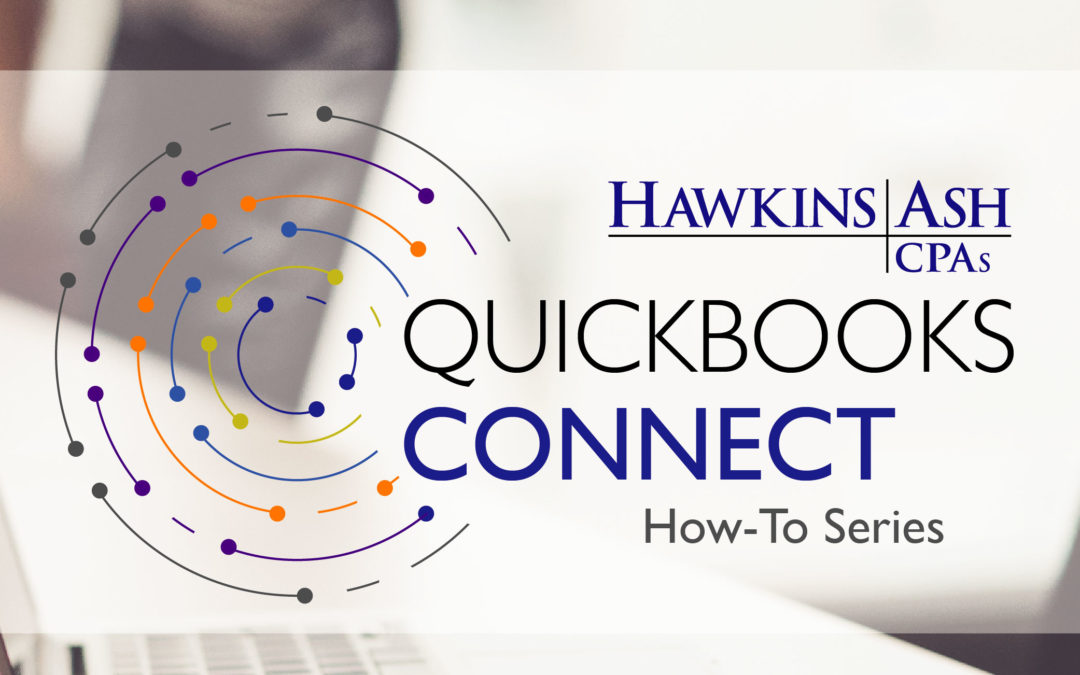QuickBooks believes protecting their customers’ sensitive data is very important. Therefore, it is reinforcing existing security features. The latest update (maintenance release) is designed to address security vulnerability. If you use any of the following features, you should make sure you have the most current maintenance release installed.
- Credit card protection
- Any credit card data
- Employee social security numbers
- Accountant copy file transfer service
To make sure that you are running the latest version, perform the following steps:
- Open QuickBooks, click Help > Update QuickBooks.
- In the Overview tab, click Update Now.
- In the Update Now tab, make sure you have a checkmark next to Maintenance Releases and Critical Fixes.
- Click Get Updates to start the download.
- When the download has completed, restart QuickBooks to complete the update installation.