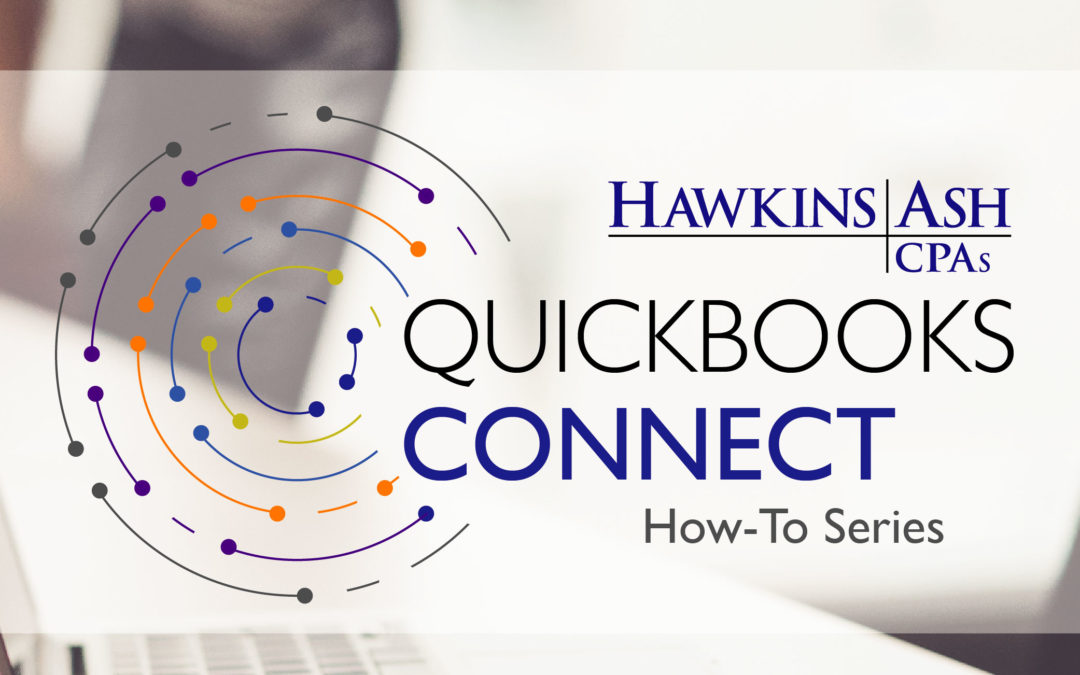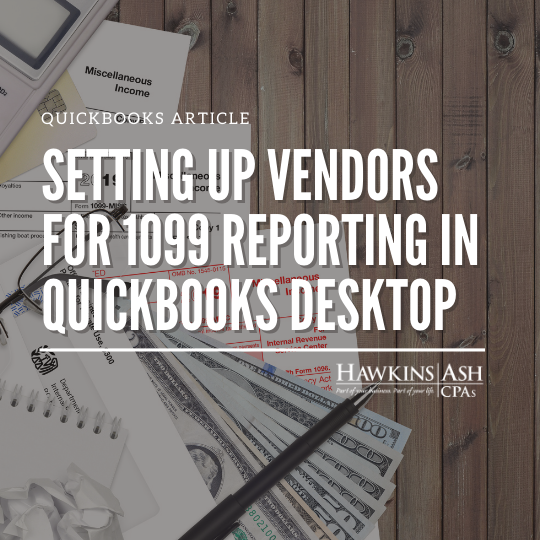Intuit is implementing updates to address security vulnerability in QuickBooks Desktop software. This update has no impact on Mac users or QuickBooks Online.
In order to protect sensitive data such as credit card numbers, social security numbers and employer identification numbers, QuickBooks will require users to set up a complex password and change the password every 90 days.
Other users will be asked to set up a password as well. While QuickBooks will not require these other users to change the password every 90 days, it is still strongly recommended.
Here are a few things you should be aware of:
- The administrator account holder will be notified if any users have not set up a password. This will help the administrator to secure the file by requesting that those users create a password or by assigning a password directly to these users.
- Customers using QuickBooks Desktop in multi-user mode will need to ensure that all users are on a supported version of QuickBooks Desktop and have installed the security update.
- Customers who have forgotten the admin password and the hint to reset the password must provide the email address that they used to register QuickBooks to access the password reset tool.
To make sure you’re running the latest version, follow these simple steps.
- Open QuickBooks and click Help > Update QuickBooks
- In the Overview tab, click Update Now
- In the Update Now tab, make sure you have a checkmark next to Maintenance Releases and Critical Fixes.
- Click Get Updates to start the download
- When the download has completed, you may restart QuickBooks to complete the installation.
Helpful Hint: To turn on the Automatic Updates Feature in QuickBooks desktop and automatically receive any future updates as they are released, choose Help > Update QuickBooks. On the Options tab, select Yes for Automatic Update.
As always, our QuickBooks support team is happy to assist you with any questions you may have.
Article written by: Jennifer Kiehne, Certified QuickBooks ProAdvisor