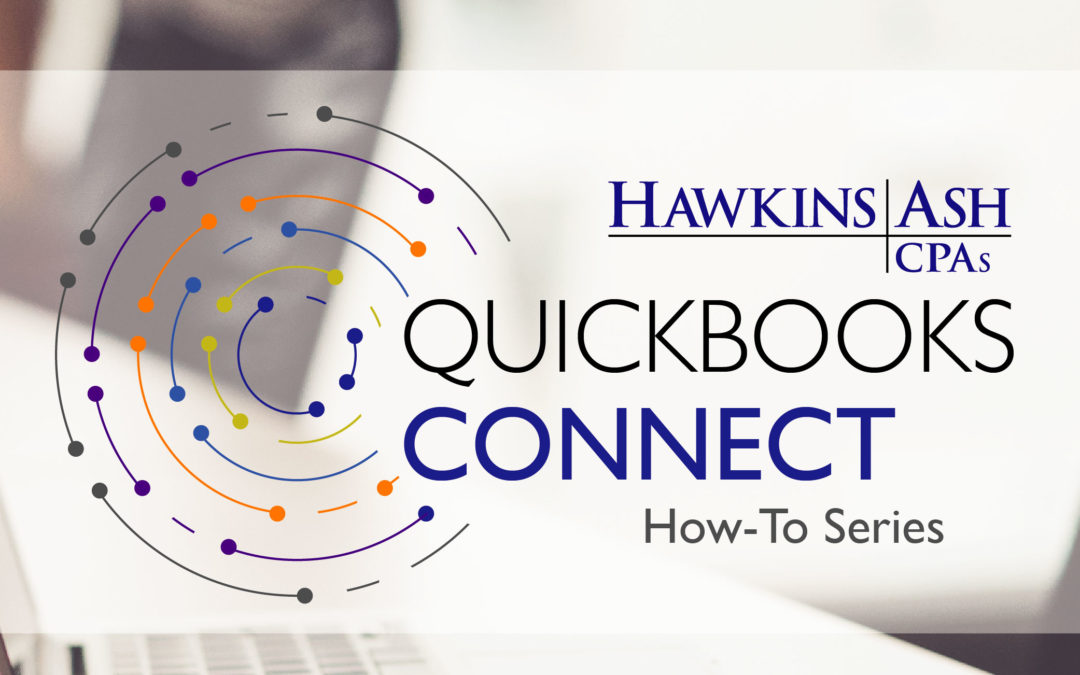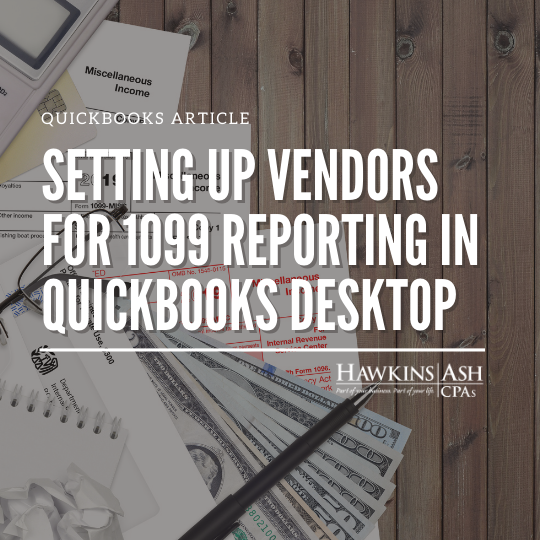Whether you are just starting to use QuickBooks or have been using it forever, it is essential that you set up your vendors correctly before processing 1099s. Follow these simple steps to get your vendors ready for year-end processing of your 1099-MISC.
1. Turn on the 1099-MISC feature
- Click Edit from the menu toolbar and click Preferences
- Click Tax:1099 on the bottom left
- Click the Company Preference tab
- Select Yes to the question “Do you file 1099-MISC Forms?”
2. Map your expense accounts to 1099-MISC boxes
- “Click here” at the prompt “if you want to map your accounts to boxes on the Form 1099-MISC”
- From the drop down menu Show 1099 Accounts choose Show All Accounts. This will display your chart of accounts. Most accounts will default to “omit these payments from 1099.” Two examples of accounts to map are rent expense (Box 1:Rent), accounting and legal fees (Box 7: Nonemployee Compensation). There are many other expenses that should be mapped along with other criteria for issuing 1099-Misc forms. See 1099-Misc instructions for additional information: https://www.irs.gov/pub/irs-pdf/i1099msc.pdf
- Click Save & Close
3. Adding (or editing) a Vendor to indicate that vendor is 1099 eligible
- Click Vendor from the top toolbar and click Vendor Center
- Click New Vendor from the drop-down and select New Vendor or double click an existing vendor name if editing
- If adding a new vendor, complete the Vendor address info setup and payment setting tabs
- Click the Tax Settings tab, check the box “vendor eligible for 1099” and enter the vendor’s tax ID (which should be obtained by having the vendor complete Form W-9: https://www.irs.gov/pub/irs-pdf/fw9.pdf)
- Click OK when finished
4. When you are ready to print the forms (which must be printed on pre-printed forms)
- Click Vendor on the top toolbar and choose Print/e-file 1099s
- Click 1099 Wizard and QuickBooks will walk you through the process of printing or e-filing the 1099 forms
If you have questions, please contact us.