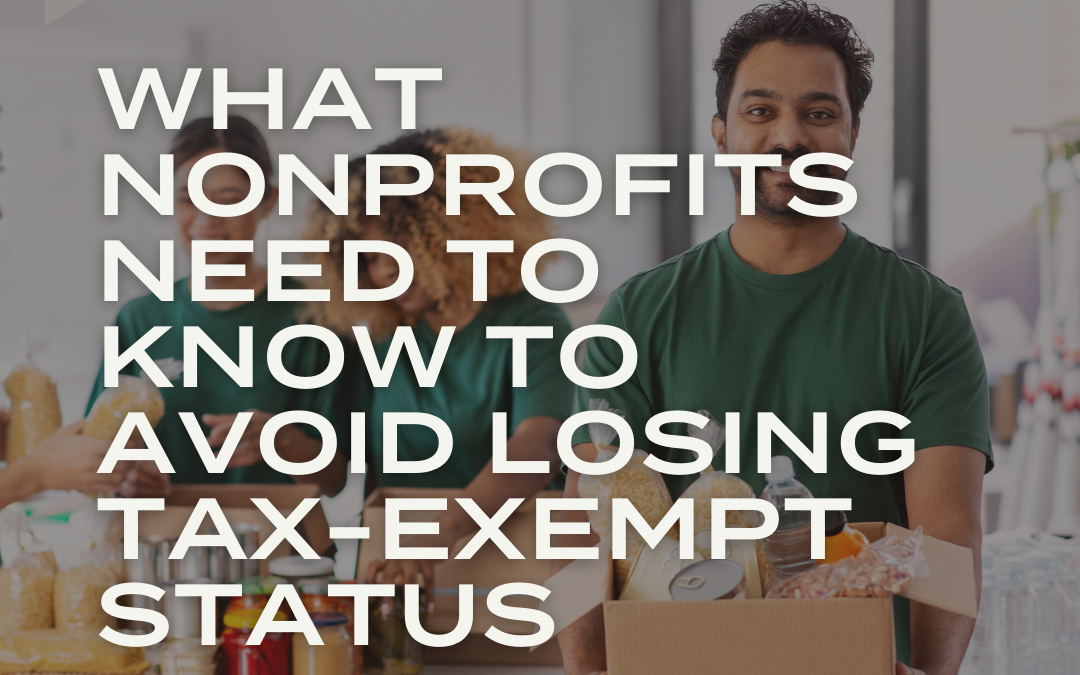Many of us use social media as a way to stay connected and share information with our network of peers when time gets tight. LinkedIn has made some more changes that impact users.
Privacy and Settings
When you visit the new “Privacy & Settings” page, you’ll notice a redesigned experience, starting with quick details about your account at the top and all settings categorized into three groups: Account, Privacy and Communications.
- Account includes things like adding email addresses, changing your password or language, and exporting your data.
- Privacy covers all privacy and security settings related to what can be seen about you and what information can be used, while making sure your account stays secure with a second factor of authentication.
- Communications houses your preferences for how LinkedIn and other members are able to contact you, and how frequently you’d like to hear from LinkedIn.
Connections and Suggestions
LinkedIn will be suggesting more connections to you based on who has you in the contacts they’ve uploaded to LinkedIn. To make connecting easier, if members have your email address or phone number in the contacts they upload to LinkedIn, they may suggest they connect with you. You will also have more control over who sees you as a suggested connection. As always, it’s up to you to decide how you want to grow your network, and which invitations you want to accept.
Here’s what one of those suggestions will look like:
Customize Messages
Reminder: You can send customized messages via mobile! Be careful when you send invitations via your mobile device. Do NOT click on “Connect” – you need to find the “Menu” or “More” button on an Android or the “…” on an iPhone.
Your connections will appreciate you for treating them like human beings, not robots.
Mobile Application
LinkedIn rolled out a new and improved mobile app in December. You should now be having a better experience with its new 5 core areas: Your Feed (Home), Me, My Network, Messaging, and Search. For more info see Our New LinkedIn App is Here! Making it Easier than Ever to Stay In Touch with the People and Information you Need to be Successful.
Introductions
The Request an introduction feature on LinkedIn allows you to be introduced to a second degree connection. If you go to your mutual connection’s profile page, look on the right hand side for the “How You’re Connected” section.
Click on “Get introduced” to be taken to a pre-populated messaging template that can be customized as needed.
Enjoy expanding and balancing your online and offline networking.