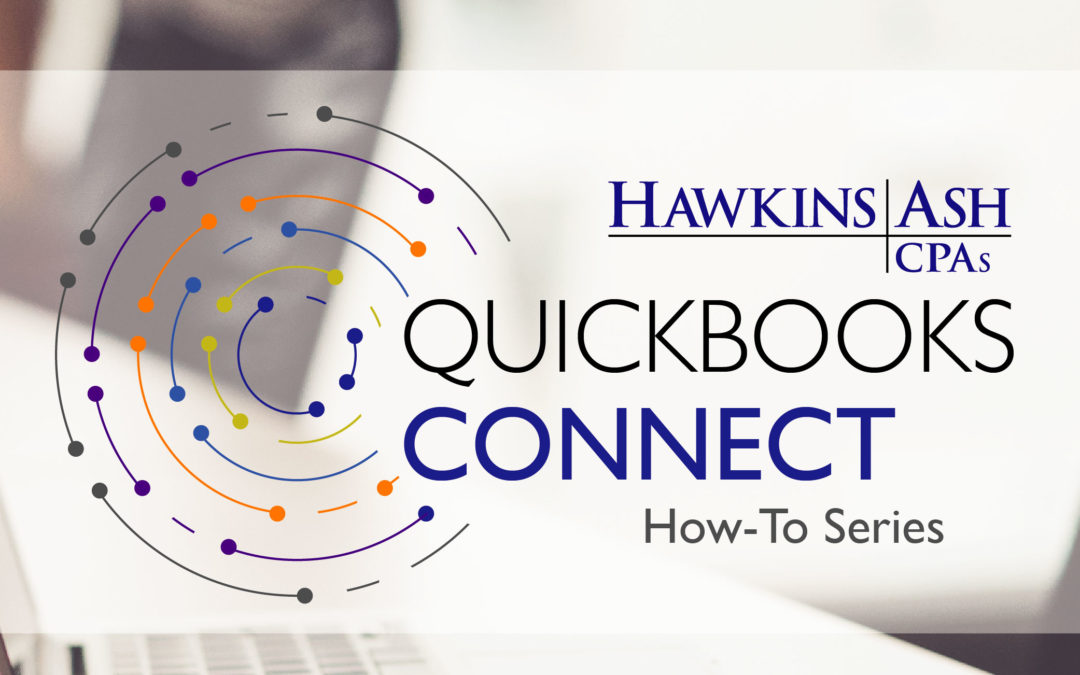Bank feeds is a great feature of Quickbooks Online that allows users to download transactions into their Quickbooks file. With bank feeds, users can either match the downloaded transactions to transactions already in their file or approve the transactions, thus adding to the file. Sounds great! So, why reconcile the bank account if the bank feeds are already matching up the transactions? There are several reasons why, including the following:
- Sometimes the bank feeds “hiccup,” and miss downloading transactions or download the transactions multiple times.
- Some banks will download some types of transactions twice – once when the transaction is pending and again when the transaction is finalized.
- To ensure that checks and deposits are clearing the bank.
- To find any bank errors such as incorrect amounts and checks deducted from your account that aren’t yours or are deducted twice.
The bank reconciliation process helps catch all these errors. The reconcile feature is located underneath Tools in the Gear icon on Quickbooks Online.